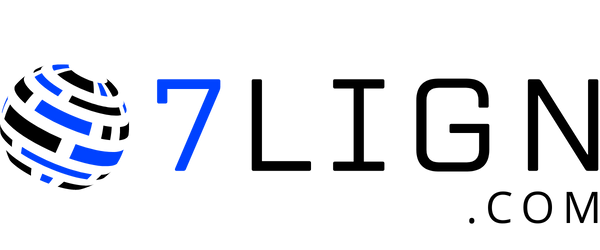Children have a lot of energy and want to learn about everything they see. This hyperactivity can sometimes be too much for parents to handle, but you can use it to your advantage instead of seeing it as a bad thing.
You can get them interested in games that teach them skills. Lightbox is one of the best apps out there for this. Lightbox will teach kids how to code as a building block to help them learn more about tech.
Learn more about Lighbot’s content, gameplay, and lessons below. Discover how to install the Lightbot app and more below.
- What Is Lightbot?
- What Are the Other Things to Know About the Lightbot App?
- How Does Lightbot Teach Programming?
- How Does Lightbot Teach Concept and Flows?
- How Does Lightbot Teach Logic?
- How Can You Download the Lightbot App?
What Is Lightbot?
Danny Yaroslavski made Lightbot, an educational video game that helps people learn about software programming. Lightbot is a Flash game you can play online and if offered as an app for Android and iOS phones. Flash and OpenFL were used to make Lightbot.

Lightbot is a paid app for mobile devices. You start your children with the LightbotJr. Then they move on to Lightbot, which is usually hard enough for kids and adults of all ages.
Lightbot is a puzzle game with a programming layer on top. So, users will learn to code as they solve puzzles. Players learn about programming methods and metrics through the way the game works. Your kids help turn on blue tiles in the game.
The kids will learn how to "program" the robot and help it get where it needs to go. Since it's a game, the progress will be slow based on the player's actions. It will depend on how well the player understands the game.
What Is the Gameplay of Lightbot?
In Lightbot, you have to tell a small robot how to get through a maze and turn on lights. Players move symbols around on the screen to tell the robot to walk, turn, jump, turn on a light, and do other things.
As the lessons go on, the maze and the list of symbols get harder. By using these commands, players learn programming concepts like loops, procedures, and more without typing code in any programming language.
What Are the Other Things to Know About the Lightbot App?
There are 20 levels in Lightbot: Code Hour. Lightbot: Programming Puzzles is the sequel. It has 50 levels and 20 challenge stars that you can collect if you want more of a challenge.
Lightbot has more than one place to save and keeps track of each player's progress separately. Multiple players can move through the game at their own pace in save slots. They can also compete on how many levels they've finished, how many stars they've collected, and how many commands they've used to finish the game.
This version of Lightbot can be played in several languages. To choose a language, just click on the flag icon on the main screen.
What Does Lightbot Focus on?
To become a good computer programmer, you should practice syntax, make projects like games and animations, and learn technical terms and ideas. It is also important to know how to look things up.
From the get-go, the Lightbot app helps children understand the idea of programming and how it can help them solve simple and complex problems. Moreover, Lightbot allows kids to work on concepts and flows that will aid them in answering the problems at hand.
Many programmers use websites like Stack Overflow to find answers to questions. But Lightbot’s basics of coding focus on two main skills: logic and patience.
How Does Lightbot Teach Programming?
Lightbot has a game where you must use programming logic to solve levels. This short teaser is meant to help people who don't know much about programming get a feel for it. Anyone in grades K–12 can play and learn real programming logic while having fun.

Lightbot teaches you about procedures, loops, and conditionals by having you tell a robot to light up tiles and solve levels using commands. It is the first tool teachers use to teach their students about programming, coding, and computer science.
Lightbot will teach players how to plan, write code, test code, and fix bugs. Planning refers to the steps when your child must understand the instructions before each level and make a plan for the robot's journey. The students are taught to look at the problem, figure out their tools, and write an action plan.
Then comes programming, which teaches kids how to put the steps correctly so the plan can be carried out. Testing means running the program the player has already written, and debugging is just what it sounds like. It helps kids find path (code) mistakes, fix them, and rerun the sequence.
What Are Other Programming Lessons Players Get From Lightbot?
Lightbot also teaches a few coding structures used in many different programming languages. The proper names for these are the following.
- Control Flow in Sequence are commands carried out one after the other.
- Procedures are blocks of code that let you use patterns more than once.
- Loops are special sections of code that are used to make patterns that repeat, or "loop."
- Debugging is the process of running a program over and over again, testing solutions, and fixing mistakes.
How Does Lightbot Teach Concept and Flows?
The concept and flow imply the code's execution. It utilizes preexisting processes, generates loops for recursive jobs, and provides solutions to queries like the code's order. These features are inherent to computer programming and must be incorporated into the game.
The robot's interpretation of the instructions for moving from one location to another is implied by the term "sequence." Here, youngsters will use their previously-created route plans to instruct the robot to proceed in a predetermined order. In computer programming, a procedure is a sequence of instructions for executing some code apart from the primary task, usually to help solve the problem without modifying the main code.
Finally, loops guarantee that the player won't have to worry about repeating the same actions. Instead, they'll be carried out automatically.
How Does Lightbot Teach Debugging?
Players must try to figure out what went wrong when a level isn't solved right. This could mean running Lightbot through the commands again, moving commands around, or taking commands away to figure out where the problem started.
Programmers must do the same thing when there is a bug in their code. Most of the time, they have to rerun the program, paying close attention to what could have gone wrong and tracking down where the mistake is.
How Does Lightbot Teach Logic?
On a very basic level, logic is being able to give order and structure to a task that would otherwise be chaotic. You can drive straight from point A to point B in your car or go in circles for 40 minutes to get there. It's important to get to your goal quickly, and in as few steps as possible, so the way it's set up is important.

The student could spin in circles or stay still and turn on and off the light. Some students even like to mess around with the commands and make the robot do silly things.
But over time, the child should realize that the real fun of the game is in reaching the goal, which is to light up the blue tile. You often start with a blank canvas, and you have to make sense of the chaos and give it structure until you've reached your goal.
You are usually given some structure in the game. It is up to the child to figure out the best way to add these blocks one after the other. At some point, the fun environment with no set rules turns the chaos into a set of instructions for the robot, and the goal is reached.
How Does Lightbot Teach Patience?
In Lightbot, students won't get the right answers the first time they try. Many can breeze through the first five or six puzzles and think they're the best. But at some point, everyone will get stuck. In all honesty, even adults get stuck sometimes.
When things are hard, it's important to slow down, look at things from a different angle, and not give up. It's easy to give up on these problems, but finding that "flow state" and focusing on a solution will pay off when kids move on to Scratch and other languages. It all starts with patience to get past things that look hard.
How Can You Download the Lightbot App?
The good news is that Lightbot is available on both iOS and Android devices. You can download it to your phone or your child's tablet to get better visuals. Simply search "Lightbot" on the Google Play Store to download it to your Android device, but it costs $2.99.
On an iOS device, open the Apple App Store and search for Lightbot. Click "Get" to start playing. Here, too, the price of the app is $2.99. Another way to get the game is to use the Amazon app, but you may need to create an Amazon account and download the game app for the same price.
How Do You Setup the Lightbot App?
After downloading the game, you can make a profile for your child or yourself. Lightbot is made not just for kids but with first-time coders in mind. Remember, there are no in-app purchases available on Lightbot. You can enjoy the app upon downloading and creating a profile.
There are online coding classes for adults, but if you want to start in a simple and fun way, you can use Lightbot with your kids.
Conclusion
If your child learns to code when they are young, it will help them no matter what they do in the future. If you like programming and understand its fundamental ideas, it will be much easier to learn new things and put them together.
You can help your kids prepare for the future by getting them Lightbot. This educational app will help your child build new skills while also having fun!